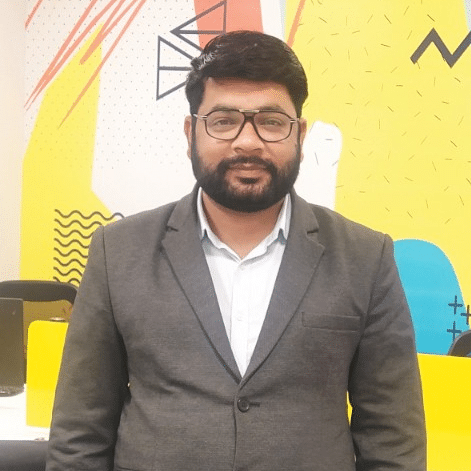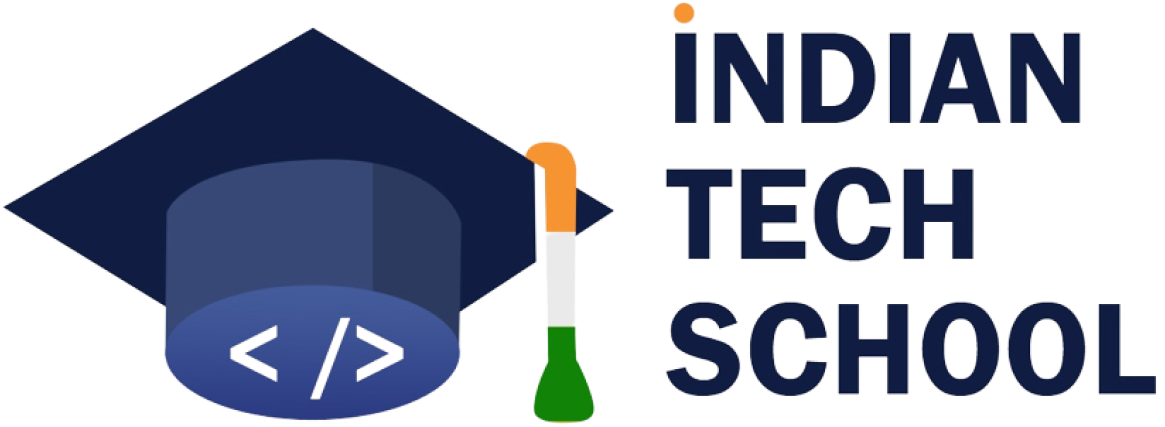In today’s blog, I’m going to share which are the top 5 programming languages to learn for creating a mobile app?
But
Before starting that you should understand what are the types of mobile applications.
Types Of Mobile Application

Instead of just diving into top programming language to learn for mobile app development, you should first understand the basics of hybrid app development, native app development & progressive app development (PAW).
Understanding which type of mobile app is best suited for you is the key to finding which programming language you should learn.
Native App
This can be explained as when you use a dedicated platform to develop an app like iOS or Android it’s called a native app.
Every operating system has its own language which is used for coding the native application.
Suppose you are building an iOS app then you are required to use Swift or Objective C as your programming language.
Pros of Native App Development
- The more straightforward codebase and ecosystem results in faster performance
- Improved user experience because of platform-customized UI/UX components
- Longer release cycles
- Functions well offline
- Not dependant on third-party frameworks and libraries
- Increased security because of various layers of protection of the operating system
- Easier to prevent bugs and tech issues
- Faster to build (as it is for one specific platform)
Hybrid App
A hybrid app can be explained as a combination of native and web apps. It allows developers to code in just one language, which runs on multiple operating systems.
You can use additionally renowned languages and frameworks when creating a hybrid application, like JavaScript, CSS, and HTML.
When creating this type of application, you would make your backend codebase, which would then be wrapped in a native shell, permitting you to offer the app for Android and iOS.
Pros of Hybrid App Development
- More comfortable to develop, especially for multiple platforms
- Since you’re utilizing the same backend for every variant, there’s more rapid development time
- More affordable to create for you don’t require developers specializing in particular languages
- Easier maintenance due to hybrid apps being based on web solutions
- Having one codebase makes it more comfortable to add new updates and features
- Can easily blend with web-based services
Progressive Web Apps(PWA)
Progressive web apps (PWA) run on a web browser but still give users a glance and feel of a native app.
So this implies you can easily install the app on your cell phone as it works offline, and you can still use hardware characteristics like your GPS and camera.
Each medium is optimized, and there are no boundaries to what programming languages you can utilize.
Pros of PWA App Development
- Cheaper to develop
- PWA apps can easily be found in the browser
- Same look and feel of native apps
- Ability to function offline
- Faster loading speed
- Adapts well to different screen sizes (responsive)
- Accessible on various devices and platforms
- No installation process
Native Application

There are majorly two types of a native programming language that are used in the development of mobile applications and they are:
- Java
- Kotlin
- Swift
Java
Java is another famous, powerful, and functional programming language with tons of demand for jobs and professional growth.
While Java is mainly a server-side programming language used to build robust backend servers, you can also utilize Java programming language to create Android apps.
There are various advantages to learning Java for newbies who want to become app developers.
You can create Android apps and become a full-stack developer by building a backend in Java.
Kotlin
Kotlin is the programming language to learn if you think mainly about Android App development.
It is presumably the next big thing occurring in the Android world.
Kotlin is a more recent programming language and is an ideal alternative to Java.
It’s the official language for Android application development that Google created, so it’s certainly worth learning if you want to develop Android apps.
Whereas many will assert that Kotlin is the successive Java, keep in mind that it’s a more recent language that isn’t entirely there yet.
However, it’s still worth learning since Google’s being promoted heavily for Android app development.
Pros of Kotlin
- Good tooling and community support.
- Permits you to practical programming with lambdas.
- Clear and concise language with modern features.
- checked exceptions
- Typesafe
Swift
When you consider iOS app development, like making iPad and iPhone apps, you should especially consider learning Swift.
It substitutes Objective C as the best language to create iOS apps.
Swift is again admiringly interactive, meaning it can work in an interactive environment, and you can see the outcome while you’re coding.
It also makes it easy to capture coding mistakes at the coding phase.
Pros of Swift
- Swift is a safe language, and it is easy to understand, read and code in, and it captures most of the beginner errors at compile time.
- Swift has an excellent IDE called Xcode, which is self-contained, and if you comprise a library, it is effortless using workspaces.
- Swift can be implemented to Server work. It is still a new notion and a bit challenging to ramp up on relying on where you work from, as most companies will have their framework or be using one of the big ones.
Hybrid Application

There are majorly two types of hybrid app programming language that are used in the development of mobile applications and they are:
- React Native
- Flutter
React Native
What makes React Native so fantastic for cross-platform development?
It was launched in 2015, designed by Facebook as an open-source mobile app framework.
Utilizing native elements from API, React Native guarantees a native-like feel and exceptional performance and strength.
This framework that uses JavaScript as an app development language comes with several benefits:
- Shorter time-to-market
- Live-tracking
- Modular architecture
- Third-party plug-ins
Flutter
Flutter is a Google-built UI toolkit that is powered by the Dart platform that allows you to create a native-like mobile app using a single codebase.
It allows app developers to create two different apps for iOS and Android using one programming language.
Furthermore, Flutter can be used to build macOS and is currently being beta tested for web apps.
To build with Flutter, you use Google’s programming language, Dart.
- Great Native Support
- See Output in Real-Time
- Easy to Use
- Growing in Popularity
- Open-Source and Free
Do You Want to Become Flutter Developer?
Join this course to learn flutter and get a job in top IT companies ?
Progressive Web Apps(PWA)
There are majorly two types of language that are used in the development of mobile applications and they are:
- AngularJS
- Ionic
AngularJS
Created by Google in 2010, AngularJS utilizes the JavaScript ecosystem for producing robust and dependable PWAs.
Angular five, which was released in 2017, was the foremost version to back PWAs.
The Progressive Web App development framework authorizes creating a PWA through JSON formatting, thereby eradicating the need to produce a web app from scrape.
Unlike its earlier versions that needed high expertise to work with, Angular 8 has two extra CLI commands, which facilitate installing a web app onto a mobile device.
Ionic
Ionic, an open-source SDK, is based on Angular and Apache Cordova Progressive Web App frameworks.
Designed in 2013, Ionic has been used in creating over five million hybrid apps as of today.
Ionic, an excellent opportunity for PWA development, is its vast library of elements for iOS and Android.
That can be used for building web pages operating inside the device browser with the help of WebView.